Overview
Now a day people are depending on online products and services especially after the pandemic situation when they can’t go out of their house. So they are finding the best online platform to find products and services and try to get them from reliable source. It will be more trustworthy when customer can find things nearby them. Keep in mind all of these things we have presented a categorized online directory www.bahurup.com. Where multiple business and personal needs can be performed and people can register and get their business and personal needs for free however we also have paid packages to get more valuable services though people can go for the free package to get their normal needs. And we always try to give the best value to our members. In this blog we are trying to help people by a step by step guide how to list into the online directory. Let’s see how to list into bahurup.com for free…..
Create your account by signing up
Open the website and create your business or professional page by clicking signup button on the right upper corner in the website’s home page. You can find two forms (Provider and customer) side by side in the signup page. It’s automatically selected the provider page. If you are a service provider or a seller then fill this form carefully by providing your personal and business details. Enter the captcha into the box and click signup.
If you are a customer then select the customer form from the signup page, fill the form carefully and then click signup button.
Follow step by step as under
- Click Signup button on the right upper corner
- Select the form provider or customer by clicking on it
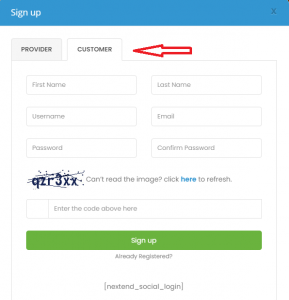
- Fill your personal and business details

- Enter captcha into the given box
- Click signup button.
You will get a popup notification your account will be created and you will redirected to your profile page.
Provide profile information
Fill all details carefully in your ‘my profile’ section like profile picture, service deals, details about your service, service area etc. and click submit information on the top left side of the profile .

- Now upload a profile picture as shown in the picture above
- Check about me section
- Include a tag line in the tag line box
- Write description about your business and profession in the biography section
- Add contact details like mobile no, email, website information if you have a website
- Update address in the address section
- Choose service area by clicking the radius area section
- Select where you can perform your services or deliver your products
- Add your social media connections
- Select your category of service or business
- Select amenities and language
- Insert a video url if you have into the Video url section and click add video
- Click submit information at the top left side as shown in the picture below
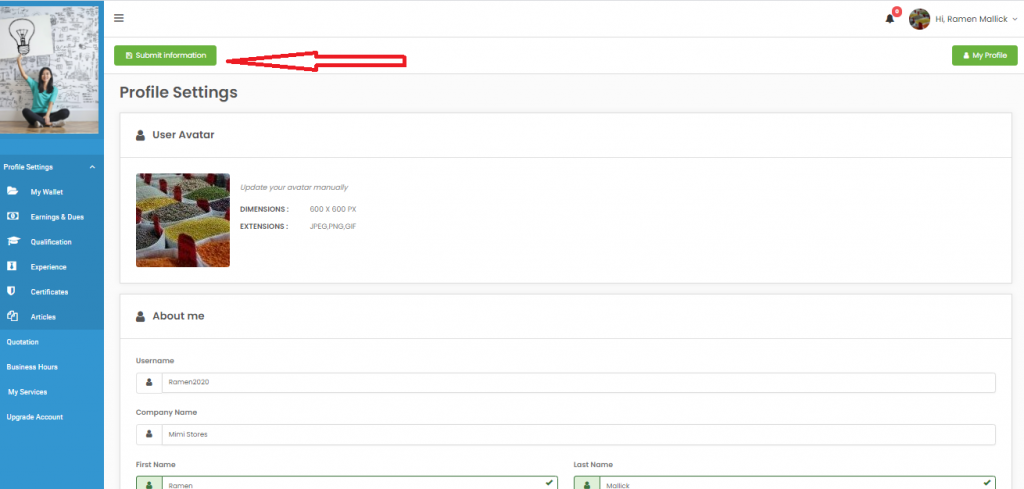
Then you have to input your business details and needs from the left side menu of your profile.

Update information into the menu section one by one as your needs. You can setup and include information in my wallet, Earnings & Dues, Qualification, Experience, Certificates, Quotations, Business Hours, Your Services and many things as per your needs. You can also write articles about your business or profession into my profile section by clicking Articles tab. You can proceed with this basic package though you can find the update account tab on the left side menu bar to update your account anytime for the better experience.
Now you have successfully created your profile and ready to promote your business or services. Congratulations, welcome and a big thumbs up to you from Banurup team.
